Step-by-step guide on how to use the attendee hub
set up your profile visibility, access the attendee list, view your E-Ticket
Please note: Only registered delegates with no outstanding dues will be able to access the attendee hub.
Access
Upon completing your registration, you will receive a confirmation email. This email contains a link to the attendee hub, where you can manage your event details. If you need to resend the confirmation email, simply click on the arrow next to the "Register" button at the top of this page. Then, select the option to "Resend the confirmation email." A new window will prompt you to enter the email address you used during registration. Please provide the same email address to proceed.
Once you submit the email address, you will receive a new email with a magic link. Clicking on this link will instantly grant you access to the attendee hub, where you can explore event-related resources and get access to the attendee list.
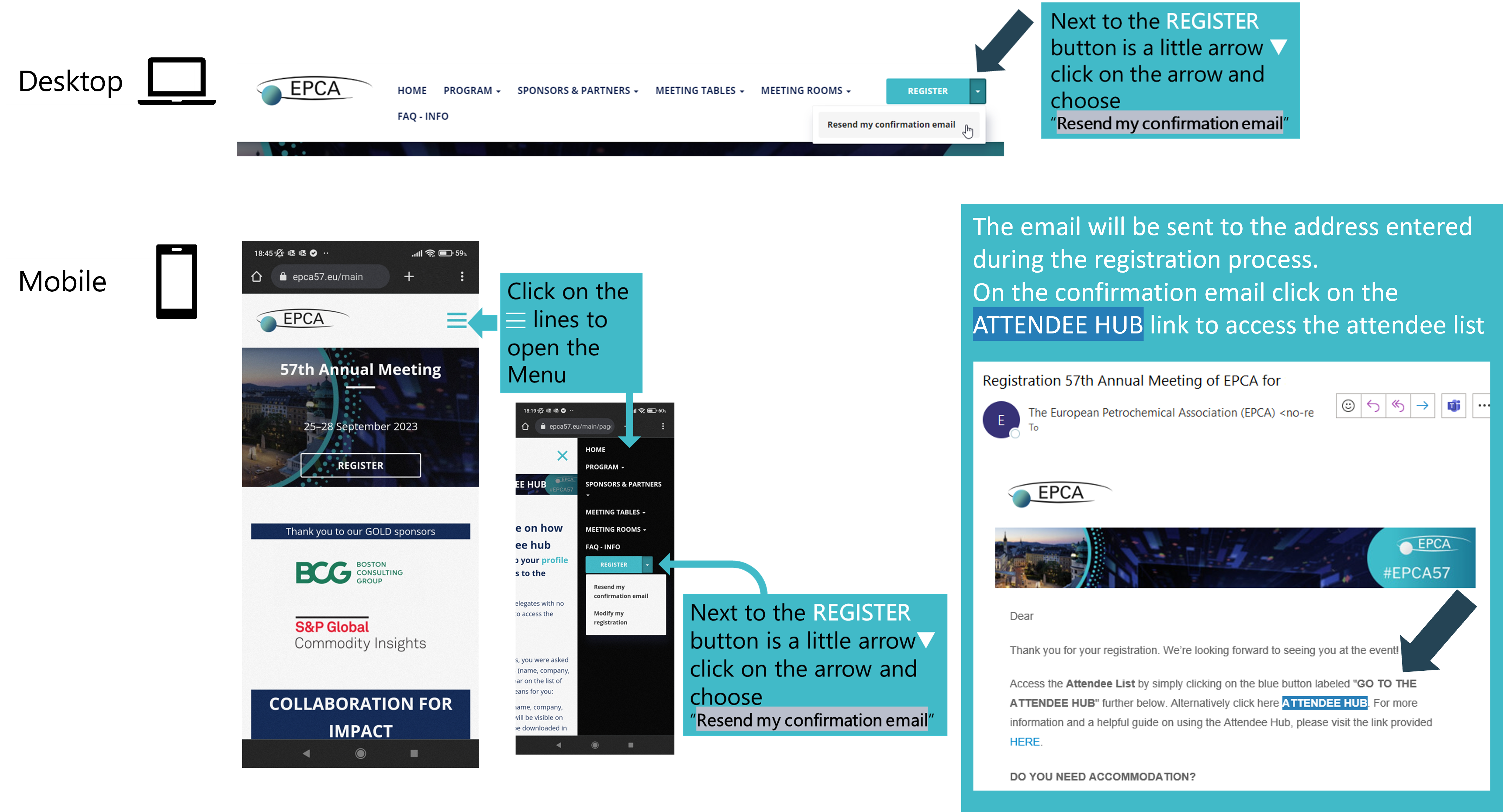
Attendee Hub
Use the link provided in the confirmation email or request a login link to your email by resending the confirmation email, see above.
Once signed in you will see the following:
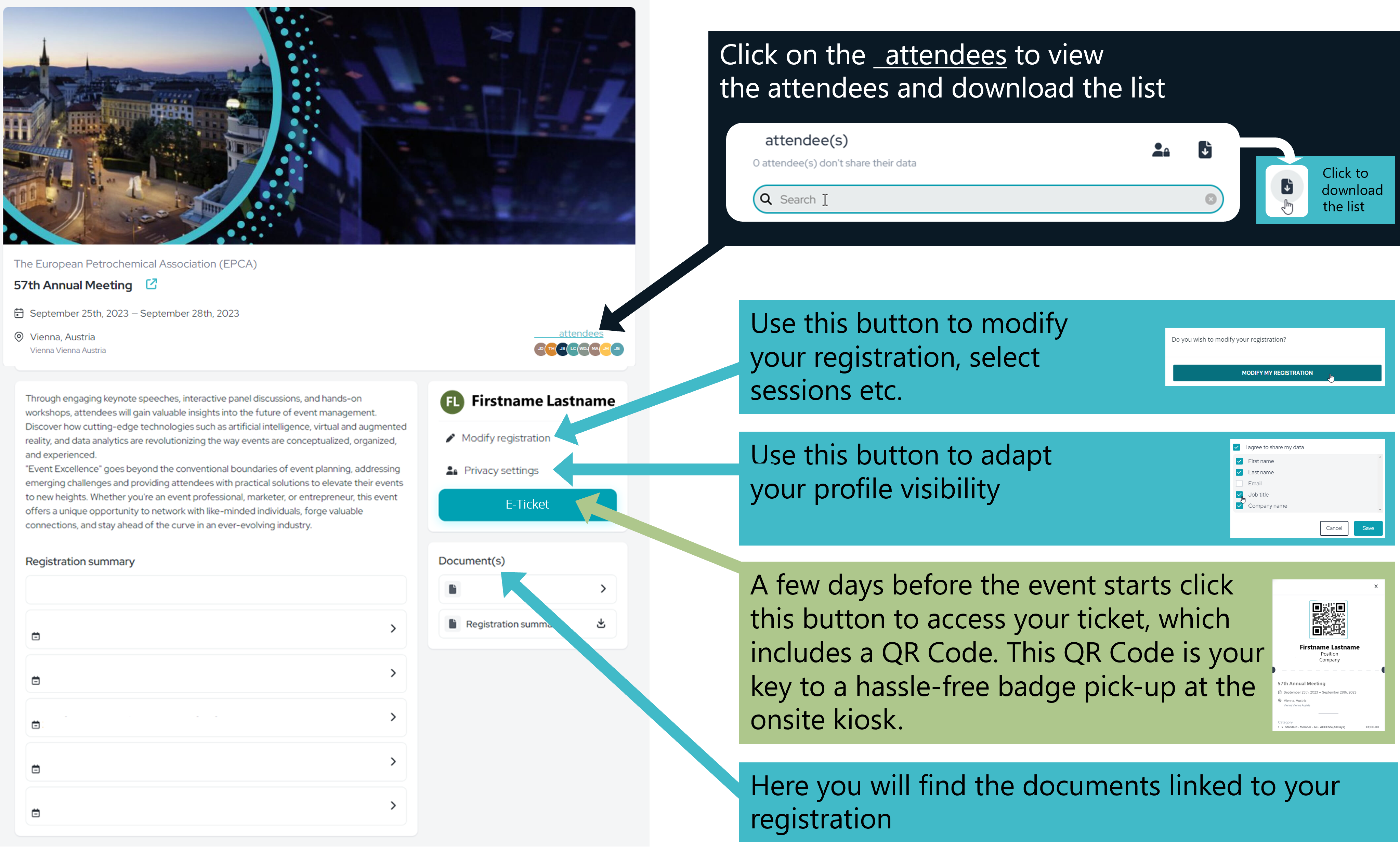
You will be able to click on the "Attendees" section to access a new page where you can search for a specific delegate and download the attendee list.
Note: You will only have visibility of individuals and their respective details they have agreed to share and given consent to share that information.

To navigate back to the attendee hub simply click anywhere on the blurred picture on the screen.
During the registration process, you were asked whether you wanted your details (name, company, job title, phone, email) to appear on the list of attendees. Here's what this means for you:
- If you selected "Yes," your name, company, job title, phone, and email will be visible on the attendee hub and can be downloaded in the delegate list.
- If you selected "No," none of your details will be displayed.
However, we would like to inform you that you now have the option to customize your selection in the Attendee Hub, here is how:
If you leave the box "o I agree to share my data" unticked none of your details will be displayed.
If you check the box "þ I agree to share my data" you can select which information is made visible to other attendees in both the online and downloadable list.
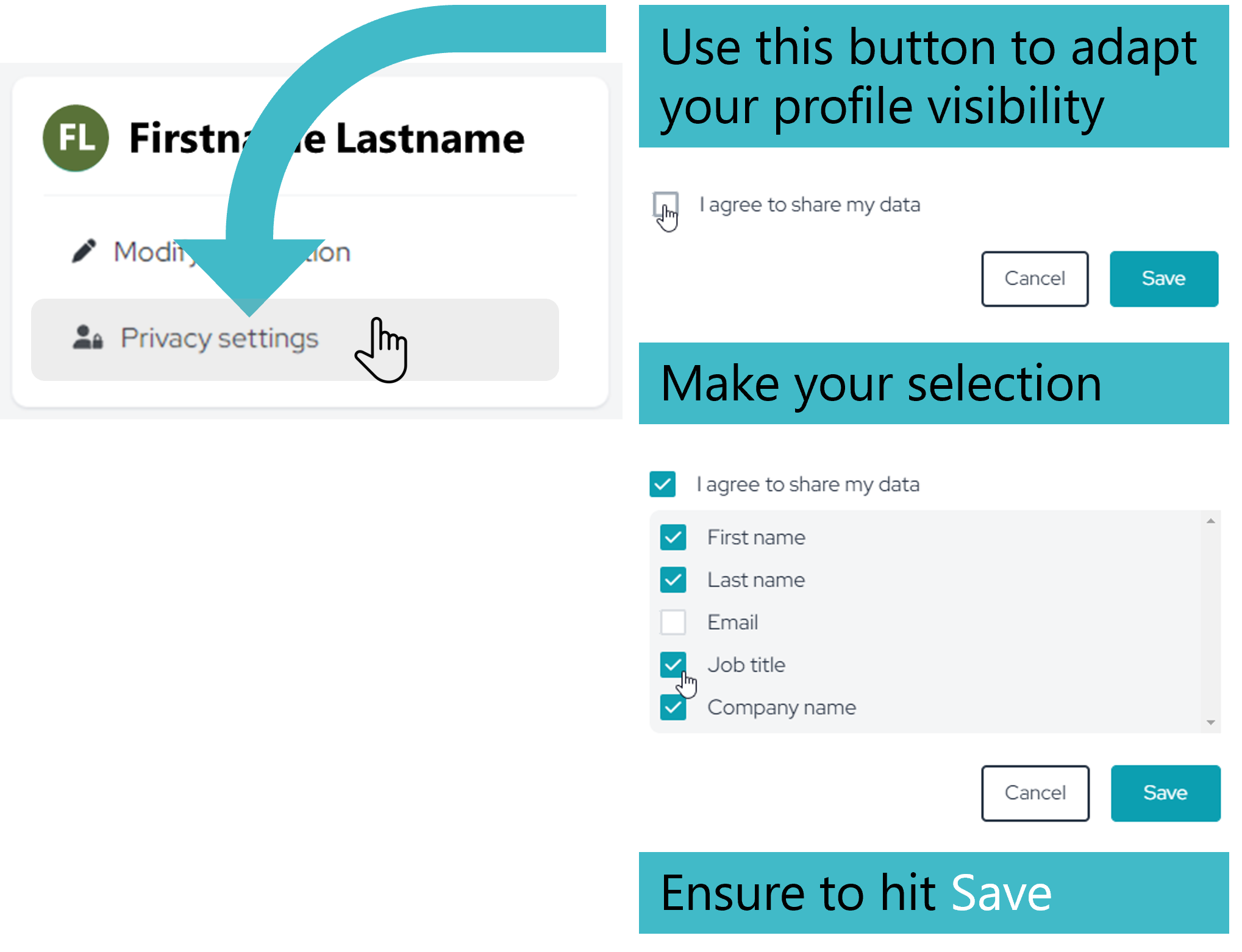
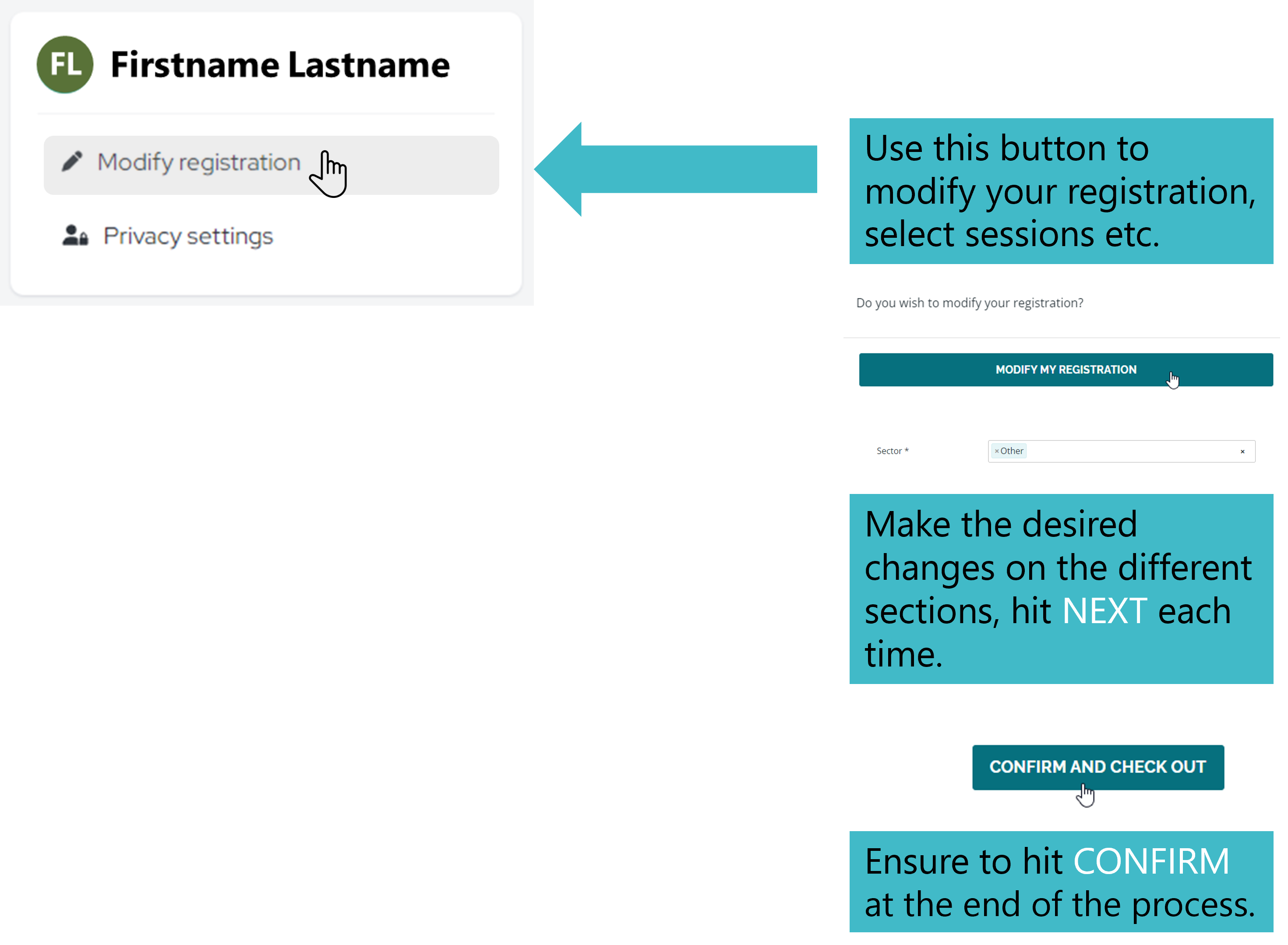
A few days prior to the event, as registered delegate with no outstanding dues you will receive an email that includes your unique participant QR code. Alternatively, log in to the Attendee Hub and click on the E-Ticket button, for your personalized QR code.
This QR Code is your key to a hassle-free badge pick-up at the onsite kiosk.
Simply present this code at one of the badge kiosks at a partnering hotel, a photo will be taken and the event badge will be printed and handed to you.
